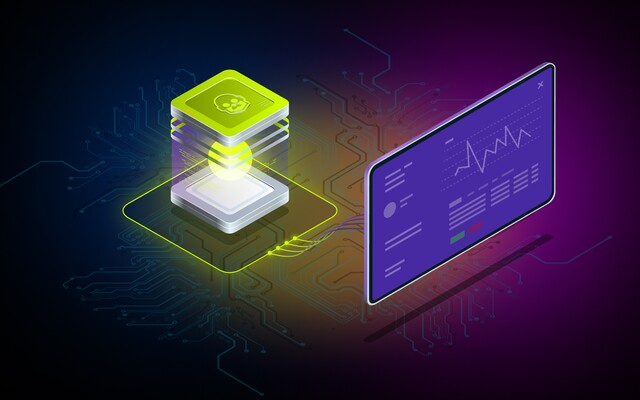One of the most valuable features of Brokerpilot is the ability to quickly jump from the big picture to the specifics, instantly dive into details and assess the situation in just a glance. The account information page plays a huge part in that. From any report or any trigger notification you can go to a specific account information page for detailed analysis.
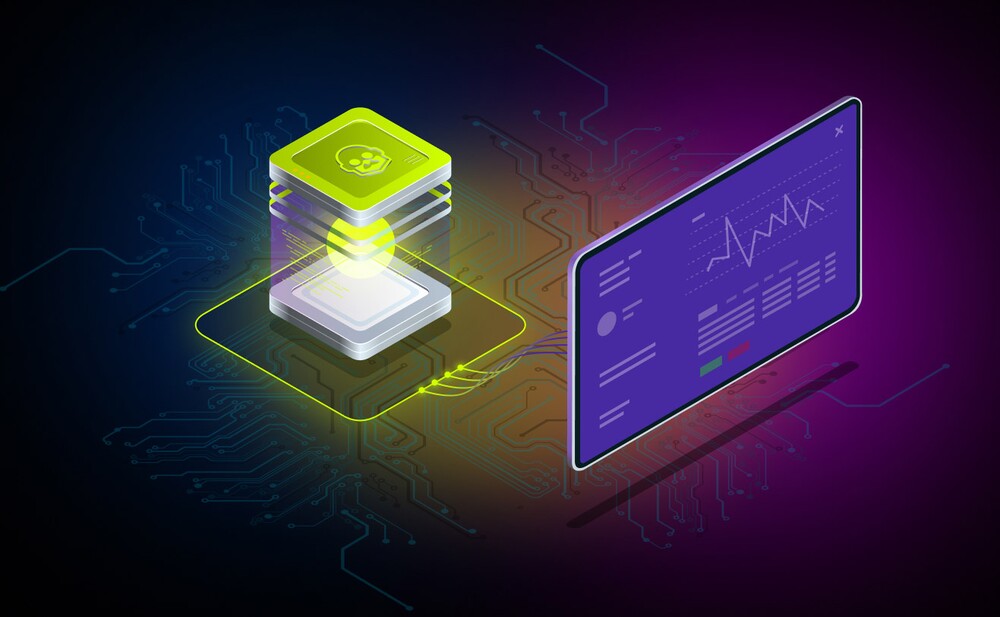
The account information page displays detailed information about the trader — the client’s personal data, his current balance, total PnL, data on the trading session. Tabs on the account page can show various charts, exposure, trading history, account deposit history, all notifications that appeared in Brokerpilot for this account, trading server logs, from which IP and CID the client traded and when.
You can mark an account by adding your comment so that you can identify it in any report and in any chart, thus monitoring its actions.
Instant access to the account information page is possible from any report where its number is displayed, or from a notification where the account is mentioned. In the “Accounts” section you can use a regular search; this section also contains a separate list of all flagged and blocked accounts.